Do-It-Yourself Digital Media Toolkit
Categories:
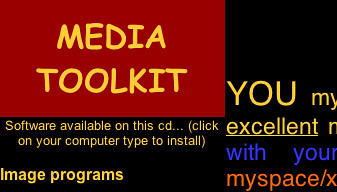 Inspired by the cool Dynebolic.org CD, CTC VISTA Morgan Sully (SDTC / Digital Media Project) created a DIY Digital Media Toolkit/CD-ROM. This cross-platform CD includes a small collection of free creative tools/software for users to manipulate images, record sound and upload/share their media. Morgan notes the tools can be used on their own or with the tutorial and resource links, including iMovie and Windows Movie Maker (for assembling projects). In this web-based version of Morgan's toolkit you cannot install the software but he provided helpful links below.
Inspired by the cool Dynebolic.org CD, CTC VISTA Morgan Sully (SDTC / Digital Media Project) created a DIY Digital Media Toolkit/CD-ROM. This cross-platform CD includes a small collection of free creative tools/software for users to manipulate images, record sound and upload/share their media. Morgan notes the tools can be used on their own or with the tutorial and resource links, including iMovie and Windows Movie Maker (for assembling projects). In this web-based version of Morgan's toolkit you cannot install the software but he provided helpful links below.
Instructions for Creating the Digital Media Toolkit
1) Create a new folder on your Desktop called 'Digital Media Toolkit'.
2) Put the 'OPEN ME FIRST' HTML (included with this email) into it.
3) Within that folder, create 2 new folders. One entitled 'PC' and
another entitled 'Mac OS'.
4) Download both Mac and PC versions of any of the software (both zipped using WinZip) and put them in these respective folders.
The software you will need can be found at:
http://www.nvu.com
http://www.picasa.com
http://gimp.org/
http://ascgen.jmsoftware.co.uk/
http://audacity.sourceforge.net/
http://creativecommons.org/tools/ccpublisher
http://www.flickr.com
Note that you can freely 'remix' the 'OPEN ME FIRST' file for your own programs!












Comment from Morgan Sully on June 20, 2007 - 11:49am
I'm currently developing an updated version of this which I'll put in the wiki and also notify people of...