So... as I had to write this for a Board Report (tip: writing Field Reports is a bit like writing Board Reports;), I thought I would include it here as a Field Report. It details what I have done over the past 6 months as NAMAC's Online Community Manager.
Last week, I returned from NAMAC's 2007 conference in Austin: The Frontier is Here. Being a dilettante professional relatively new to the field, this conference was a great view from the frontier. From meeting other media makers and supporters from the ‘old school’ to hanging out with fellow VISTAs working at NAMAC’s member organizations, I was thoroughly ecstatic to have attended.
Been a pretty hectic few days, I'm actually in the middle of a move from San Francisco to Oakland while planning for a conference - stressful, but I'm a bit excited about what's ahead in my life path...
Comment from Kevin Palmer on January 7, 2008 - 1:35pm
Nice rework of the site. The new layout feels a lot more intuitive. Views is probably the most useful module I've found. It's incredible but can be daunting to try to use off the bat. I've got to learn how to use Panels. Any good tips for someone unfamiliar with it?
Hope everything's going great over in San Fran.
Comment from Morgan Sully on January 9, 2008 - 4:13pm
Hey Thanks Kevin,
Hmm. With Panels, it's really helpful for layout of a site. It's nice for working with blocks (which as you know, are pretty limited on where they can be placed on the Drupal page). What's superpowerful though is when you combine the Views modules ability to render content in a block and feed that is as a 'block' on a panel.
For instance, these two pages:
http://www.namac.org/drupal (the front page, which is actually a panel)
http://www.namac.org/drupal/idea-exchange
Use a custom View - the same one in fact - the View (rendered as a block) brings up 10 random posts of the 'Article' content type as a list. This is the 'Articles From Our Members section' you see on each page, though on the front page I limited I to 5.
I included the screenshots from the admin interface so you can compare. Note that each is a 'two column stacked' style of panel, meaning one section at the top and one section at the bottom of two columns side by side.
Idea Exchange Panel:
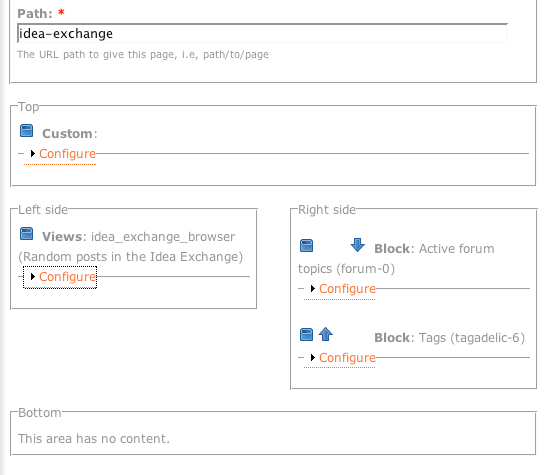
Home Page Panel:
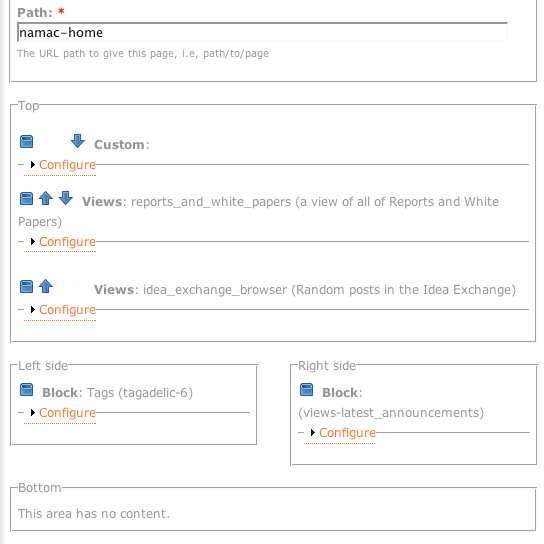
Hope these make sense. Hit me up if you wanna play with them anymore.
Does Ben use Views or Panels on this site? I'd love to see the module list.