Month Seven: DIY Productions!
Categories:
Long time no field report. In the past few months, there has been a lot of progress and change. Tiffany is our new and awesome VISTA, and with her added support, DIY Media (a program to train youth in documentary filmmaking, social media, etc) has launched. I've been working with her and staff to develop the curriculum for this project.














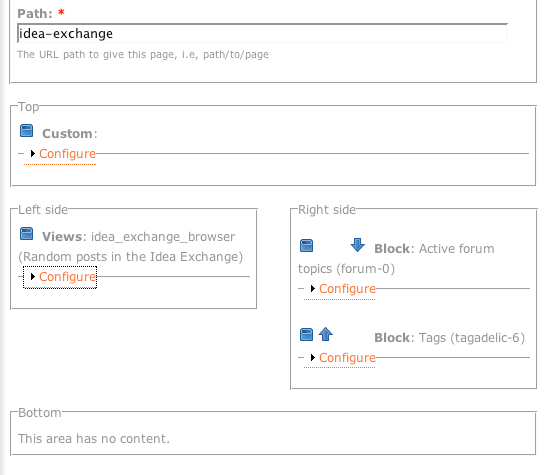
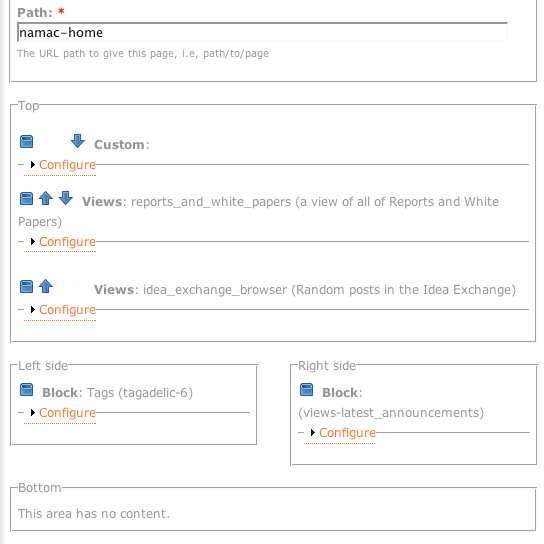




Comment from Bill Brown on February 17, 2011 - 3:54pm
I think it would be worth it as well! FYI I posted your promo video and the web design mock-up on the Transmission Project's resources page.