for example...
For those of you interested or working with digital media, this may be a helpful resource/example for you:
www.youngchicagoauthors.org/girlspeak.index2.htm
For those of you interested or working with digital media, this may be a helpful resource/example for you:
www.youngchicagoauthors.org/girlspeak.index2.htm
Hello,
I just input my information. I'm sitting here with all the other new VISTA's.
I think we should be VISTU's.
Volunteers in service of the united States. I have a pet peeve about refering to the USA as America. America is the continant. The United States of America is the Country.
Well, I will add a little more to this blog. I just learned about tagging. It seems pretty nifty. I'm not really sure what to write about. so i think that's that for today.
Enjoy.
Peace,
Richard
Charlie Brown tells Snoopy, “Good things last eight minutes; bad things last three weeks.”
Comment from AJ McGuire on September 7, 2006 - 3:00pm
-AJ
Just testing the blog feature. I'm currently sitting at the PSO learning about the features on this website.
I will be working at Aspiration Tech in San Francisco. Up until now I have been working as an Engineer for Johns Hopkins Applied Physics Lab in Laurel, MD. I worked in the Space Department designing and testing electrical equipment for spacecraft. I worked on MESSENGER and most recently on STEREO (which will launch one of these days, not that I'm bitter or anything).
I went to Carnegie Mellon University where I earned a BS in Electrical and Computer Engineering with a double-major in Mathematics.
I'm really looking forward to my year at Aspiration, and to making more posts that will hopefully have some more interesting content than this one. :-)
New VISTA Leaders Ben, Aliya, & I talked about how it's a bit frustrating that CTC VISTAs are particularly bad at introducing themselves as part of the Project and explaining the Project's purpose. This "vision" statement is an attempt to come up with a clear blurb for CTC VISTAs to use to explain the Project's goals:
The Community Technology Centers VISTA Project (CTC VISTA) supports organizations that utilize community media and technology through the placement of year long AmeriCorps volunteers.
These volunteers work to cultivate:
The Project sustains and expands this network using new media and technology tools and practices, while encouraging the free exchange of ideas and resources.
Thanks to a great fellow VISTA Leader I met at VISTA Leader training last week in DC, Carly from Tufts University Campus Compact, I've got a little tongue and cheek version of how to live on the VISTA budget that former VISTA Leaders, Ira Hammerslough and Marc Velasquez, created. It's very Boston centric, but it does have a lot of general informative stuff.
Surviving on a VISTA Budget
The following is a short list of money-saving techniques your VISTA* predecessors have compiled for your fiscal pleasure. A lot of this is common sense, and some of it is comfort level. (The authors disavow themselves of any responsibility for legal ramifications and personal offense of following the advice contained herein.)
Sustenance
Health and Well-being
Entertainment
Nightlife
Life After VISTA*
Frugality Tips
| Attachment | Size |
|---|---|
| survivingvista_cc.pdf | 61.67 KB |
Check out the video of VISTAS at this summer's CTCNet Conference.
Articles of Explanation
http://www.technorati.com/help/tags.html ->"Think of a tag as a simple category name. People can categorize their posts, photos, and links with any tag that makes sense."
http://learn.netsquared.org/getting-started-with-tagging/what-is-tagging -> "is the ability to assign topical keywords to a wide range of digital content, like photos, bookmarks (favourite web sites) and blog posts."
http://blog.leveragedpromotion.com/public/item/117546 -> "is a way to associate an individual blog post with the larger conversation in the blogosphere."
http://www.techsoup.org/learningcenter/webbuilding/page5508.cfm?cg=searchterms&sg=what%20is%20tagging -> "is a collaboratively generated, open-ended labeling system that enables Internet users to categorize content such as Web pages, online photographs, and Web links."
http://www.rashmisinha.com/archives/05_09/tagging-cognitive.html -> "A cognitive analysis of
tagging (or how the lower cognitive cost of tagging makes it popular)...associating an item with a bunch of words, writing down those associations."
Video Presentation
For instructions for setting up your account and blogging on the new CTCVISTA.org, check out Erin's blog.
Project's Online Communications Tools & Resources:
Project's Collaborations (National Professional Organizations):
Old CTC VISTA Project Wiki: http://www.cpcs.umb.edu/vista/wiki/
MY Tools*:
| Tool | CTC VISTA account - USER | CTC VISTA account - Password | MY account - USER | MY account - Password |
| CTCVISTA.org | ||||
| CTCVISTA User Profile | [FIRST] [LAST] for ex: John Smith |
You choose! [Email Ben for default password.] |
||
| My CTCVISTA blog | SAME AS DIRECTORY | |||
| Del.icio.us | ctcvista | |||
| Flickr.com | ctcvistamember | |||
| Blip.tv |
NONE but check out: |
NOTE: You will automatically be added as a user on the site if you are a current VISTA. Request a new password if you don't know what your password is. Also, for the external sites we are encouraging you to use (Flickr, Delicious, & Blip.tv) we highly encourage you to set up your own accounts, but have a few general accounts for you to use if you want instead.
Tool Help:
Other useful sites:
Tips for Teaching
There are many methods and approaches but the ones that work best are youth-centered and hands-on. On subsequent pages are several methods and approaches for planning and getting started with your DAY program, including project-based learning, portfolios, after school and in-school activities. Also, creating the space (DAY studio) is important, as well as developing the actual activities for your program. Upon request are some great lessons for teaching digital art (on CD).
Digital Art Youth Program (DAY)
In 2000, three community-based technology centers across the country launched "ArtTech", a five-week summer program that introduced youth to multimedia. Soon after the project was renamed the Digital Art Youth Program or DAY. Nettrice Gaskins created a resource guide for practitioners that was made available upon request. She also ran a local DAY program at the Boston Neighborhood Network from 2001-2004, with the help of an AmeriCorps VISTA (Derek Hixon). The Boston program served nearly a hundred local youth between the ages of 13 and 18. Additionally, Nettrice worked with a public high school in Dorchester to create school-based curriculum for teachers and students.
Creating the DAY resource guide has been a labor of love for Nettrice (she did not profit from it). For more information about the guide visit the DAY web site.
Computer Animation
In 2005, Nettrice taught three computer animation classes at the Massachusetts College of Art. Two of the classes were for 12-18 year olds and the other was for high school students. For these classes Nettrice developed a web site and curriculum. The activities culminated in a CD/DVD and screening of youth work. The work can also be seen on the web here: Digital Media Channel.
Experience has proven that it's important to introduce people to the process of making digital media, not just how to use the tools and applications. Digital art and media making addresses both visual and media literacy, as well as using software, computer technology, and digital equipment. As a member of the CTC VISTA Project focus area, there are many ways to communicate, share, explore and brainstorm ideas, including the new priority area portal, Nettrice's Mixx & Mash Blog, the Project's online discussions, and, of course, a mailing list/listserv provided by CTC VISTA (for VISTA workers and supervisors).
In August 2005, VISTAs attended an overview of the digital media for youth priority area, led by Nettrice R. Gaskins, as part of the CTC VISTA Project pre-service orientation. Attendees received a handout during the session. The materials introduced digital media and youth development, including examples of computer animation from the Youth at Art Tech summer class at the Mass College of Art. This class was also taught by Nettrice. Video of this presentation is available on the CTC VISTA website. Nettrice R. Gaskins is an adjunct faculty and computer arts academic specialist at UMass/Boston and Mass College of Art, as well as a board member of CTCNet and NAMAC. Nettrice has been doing computer animation since high school in Kentucky. Back then she was using Macintosh and Amiga computers. When she graduated from high school, she got a full art scholarship to attend Pratt Institute in New York City and another full scholarship to attend the School of the Art Institute of Chicago. She majored in computer graphics at Pratt and art & technology at SAIC. Today, Nettrice wears a lot of hats. She has been teaching and working with youth for 14 years. Nettrice's online portfolio is NetArt.
Nettrice was a CTC VISTA Project supervisor at the BNN Multimedia Center, from 2003-2004. She worked with Derek P. Hixon, a former VISTA, and ran digital art/media classes for Boston-area youth. She also served as the original CTC VISTA Project priority area coordinator from 2005-2006.
From A PRACTICAL GUIDE FOR WRITING PROPOSALS:
Any proposal offers a plan to fill a need, and your reader will evaluate your plan according to how well your written presentation answers questions about WHAT you are proposing, HOW you plan to do it, WHEN you plan to do it, and HOW MUCH it is going to cost. To do this you must ascertain the level of knowledge that your audience possesses and take the positions of all your readers into account. You must also discern whether your readers will be members of your technical community, of your technical discourse community, or of both, and then use the appropriate materials and language to appeal to both. You might provide, for those outside of your specific area of expertise, an executive summary written in non-technical (easily accessible) language, or you might include a glossary of terms that explains technical language used in the body of the proposal, and/ or attach appendices that explain technical information in generally understood language.
Proposals are informative and persuasive writing because they attempt to educate the reader and to convince that reader to do something. The goal of the writer is not only to persuade the reader to do what is being requested, but also to make the reader believe that the solution is practical and appropriate. In persuasive proposal writing, the case is built by the demonstration of logic and reason in the approach taken in the solution.
 Through Networks for Youth Development the Fund for the City of New York developed a handbook of "positive youth outcomes" for practitioners. Youth development programs help youth develop competencies that will enable them to grow, develop skills, and become healthy, responsible, and caring people. Youth development is a shared responsibility, practioners cannot do it alone. They need the buy-in of youth, their families and community partners because many factors affect young people's lives. Networks for Youth Development has combined research, discussion, and practical experience in articulating best practices of youth development. They have identified the following competencies for positive youth outcomes:
Through Networks for Youth Development the Fund for the City of New York developed a handbook of "positive youth outcomes" for practitioners. Youth development programs help youth develop competencies that will enable them to grow, develop skills, and become healthy, responsible, and caring people. Youth development is a shared responsibility, practioners cannot do it alone. They need the buy-in of youth, their families and community partners because many factors affect young people's lives. Networks for Youth Development has combined research, discussion, and practical experience in articulating best practices of youth development. They have identified the following competencies for positive youth outcomes:
Originality (Creative Competency)
Understanding ourselves and others (Personal competency)
Thinking and reasoning (Cognitive competency)
Civic competency
Our bodies (Physical health competency)
Mental health competency
Employability competency
Social competency
All young people will not demonstrate these competencies in the same way. These are progressive competencies that young people will develop at different rates. Obviously, young people can obtain these competencies in many ways but for the purposes of this site we will focus on the use of digital media to achieve various outcomes.
Positive Youth Outcomes with Digital Media
Creative competency applies to the exploration and development of self-expression. Digital media-related activities provide youth with opportunities for artistic expression, to express individuality, etc. Achievement outcomes include developing or publishing portfolios.
Personal competency applies to actions that reflect the understanding of one's own opinions and thoughts and those of others in order to handle situations appropriately and non-violently. For many people the Internet and World Wide Web has opened up whole new worlds. Young people are using chat rooms, discussion forums, weblogs, and web sites to connect to articulate and listen to others, recognize and relate to themselves and others, and define and analyze issues. Achievement outcomes include securing adequate living arrangements, having safe environments, managing money, and daily living routines.
Cognitive competency applies to intellectual development and the integration of information into operational functions. This is where educational activities play an important role. Tutorial programs help young people become more aware of their learning process and develop analytical and organizational thinking. They are able to set goals and develop basic skills. Achievement outcomes include getting a high school diploma or GED, or mastery of English language. Regarding digital media, this area is wide open for exploration.
Civic competency applies to a core of respect and value for civil and human rights of oneself and others and the recognition that one can further these rights for oneself and one's community by participating in the governmental process and in community service and organization. Digital media can be a tool for developing this competency in a variety of ways. Achievement outcomes include creating Public Service Announcements and slide shows, publishing web sites and brochures.
Physical health competency applies to the ability to maintain one's well-being and to identify, understand, and practice healthy behaviors. Achievement outcomes include creating PSAs and web sites with information regarding regular physical examinations health maintenance.
Mental health competency applies to the ability to identify, understand and deal with one's emotions and feelings.
Employability competency applies to vocational awareness based upon analysis of the current labor market and work-place conditions; they are not perscriptive judgments. The loss of U.S. jobs to overseas competitors is shaping up to be one of the defining issues of the new century. People are seeing not just a decline in manufacturing jobs, but also the outsourcing of hundreds of thousands of digital media-related jobs--everything from software coders to video editors.
"Other countries are now encroaching more directly and successfully on what has been, for almost two decades, the heartland of our economic success -- the creative economy. Better than any other country in recent years, America has developed new technologies and ideas that spawn new industries and modernize old ones, from the Internet to big-box stores to innovative product designs. And these have proved the principal force behind the U.S. economy's creation of more than 20 million jobs in the creative sector during the 1990s, even as it continued to shed manufacturing, agricultural, and other jobs." - From Creative Class War by Richard Florida
Achievement outcomes for employability include jobs and mentoring for youth through workforce development (partnerships), job certification and training, GED and high school diploma, and job retention.
Social competency applies to the manner in which one consistently responds to other individuals, expects other individuals to respond to oneself and interaction with members of groups sharing one's "social address" as well as with members of groups different than one's own. Achievement outcomes include the ability to form and maintain consistent relationships, i.e. through conferences, youth festivals, and screenings.
Myth of the Digital Generation
This refers to the idea that growing up online is going to produce a more socially connected, better informed, and more creative generation. In a way, having access to online, digital media content can increase awareness and knowledge of the world. In another way, this myth can distort the reality kids must negotiate in the online world, and exaggerate the centrality of digital media in children's lives.
Studies show that young people are using the Internet effectively as a resource for doing homework, connecting with friends, and seeking out news and entertainment. This does not mean they are more media literate or more able to succeed in school. Young people should have a menu of educational activities both online and offline. Media education should be a part of their education, in order to be better informed about digital media.
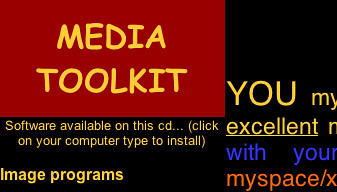 Inspired by the cool Dynebolic.org CD, CTC VISTA Morgan Sully (SDTC / Digital Media Project) created a DIY Digital Media Toolkit/CD-ROM. This cross-platform CD includes a small collection of free creative tools/software for users to manipulate images, record sound and upload/share their media. Morgan notes the tools can be used on their own or with the tutorial and resource links, including iMovie and Windows Movie Maker (for assembling projects). In this web-based version of Morgan's toolkit you cannot install the software but he provided helpful links below.
Inspired by the cool Dynebolic.org CD, CTC VISTA Morgan Sully (SDTC / Digital Media Project) created a DIY Digital Media Toolkit/CD-ROM. This cross-platform CD includes a small collection of free creative tools/software for users to manipulate images, record sound and upload/share their media. Morgan notes the tools can be used on their own or with the tutorial and resource links, including iMovie and Windows Movie Maker (for assembling projects). In this web-based version of Morgan's toolkit you cannot install the software but he provided helpful links below.
Instructions for Creating the Digital Media Toolkit
1) Create a new folder on your Desktop called 'Digital Media Toolkit'.
2) Put the 'OPEN ME FIRST' HTML (included with this email) into it.
3) Within that folder, create 2 new folders. One entitled 'PC' and
another entitled 'Mac OS'.
4) Download both Mac and PC versions of any of the software (both zipped using WinZip) and put them in these respective folders.
The software you will need can be found at:
http://www.nvu.com
http://www.picasa.com
http://gimp.org/
http://ascgen.jmsoftware.co.uk/
http://audacity.sourceforge.net/
http://creativecommons.org/tools/ccpublisher
http://www.flickr.com
Note that you can freely 'remix' the 'OPEN ME FIRST' file for your own programs!
Comment from Morgan Sully on June 20, 2007 - 11:49am
I'm currently developing an updated version of this which I'll put in the wiki and also notify people of...
 You may be asking why "the best joke I ever heard" is a good resource for a VISTA? Well, a group of VISTA Leaders pondered this question at this fall's training and determined that it's actually very valuable to have a few good jokes up your sleeve. For instance, if one of fellow VISTAs/co-workers is having a bad day, a good joke never hurt. On a more professional note, several VISTAs cited job interviews that he/she was asked to tell a joke, probably to test their ability to react quickly and have a sense of humor.
You may be asking why "the best joke I ever heard" is a good resource for a VISTA? Well, a group of VISTA Leaders pondered this question at this fall's training and determined that it's actually very valuable to have a few good jokes up your sleeve. For instance, if one of fellow VISTAs/co-workers is having a bad day, a good joke never hurt. On a more professional note, several VISTAs cited job interviews that he/she was asked to tell a joke, probably to test their ability to react quickly and have a sense of humor.
So here's just a sample of some jokes from VISTA leaders to get you started (I have to admit they're not the best I ever heard, but they're a start:
Where do the general keep their armies?
In their "sleevies"
Two peanuts walkin' down the street
...one was assaulted/a salted.
Heard of that new pirate movie?
It's rated aaarrrrggh.
Duck walks into a bar.
Then he said "ouch."
What did the dragon say when she came upon a row of knights?
"ugh. More canned food."
What do you call a dead baby in a blender?
Salsa
So a blonde was looking for some extra cash. She started walking around her neighborhood asking neighbors if they had any odd jobs she could do for them. The guy next door suggests that she paint his porch for $50 bucks. She agrees happily and goes off to get supplies. The guy goes in and brags to this wife that he just fooled a blonde into painting their huge wrap-around porch for a mere 50 bucks. About 20 minutes later, the blonde rings the doorbell and says she's done. The guy says "Wow, that was really fast." The blonde responds, "It was pretty easy. Oh and by the way, it's not a porch, it's a Ferrari."
So an economist, physicist, and a chemist get stranded on a desert island. There's no coconuts so they start getting pretty hungry. All of a sudden, a big ol' can of beans washes up on the shore. They get excited but then they realize they have no way to get it open easily. The physicist suggest they drop the can from the ocean cliff and the free fall will open the can. Then they realize that wouldn't work because then the beans would be strewn all over the rocks below. Then the chemist suggests that they put the can in a fire to increase the internal heat of the can until it pops open. But they realize that would just make the beans explode. Finally the economist says "What if we just had a can opener?"
 Thanks to the beauty of open source CMS and the CTC VISTA Project's ability to think forward, we have a new website that will not only be more exciting to read and easier to participate in. As many of you know, my role is a changin' - I'll have the privilege of serving as VISTA leader for a second year of service. I'll be at Project headquarters two day a week (Mondays & Wednesdays to start) to keep the new resource portal afloat and active. I also have a little mini-project a cookin' with some folks at the Alliance for Community Media to help support a new Digital Distribution Network of youth media content with folks from MNN in NYC and all over the country. We're hoping to recruit a specific group of VISTAs to go into cable access stations develop youth programs and the use of peer-to-peer networks to share content.
Thanks to the beauty of open source CMS and the CTC VISTA Project's ability to think forward, we have a new website that will not only be more exciting to read and easier to participate in. As many of you know, my role is a changin' - I'll have the privilege of serving as VISTA leader for a second year of service. I'll be at Project headquarters two day a week (Mondays & Wednesdays to start) to keep the new resource portal afloat and active. I also have a little mini-project a cookin' with some folks at the Alliance for Community Media to help support a new Digital Distribution Network of youth media content with folks from MNN in NYC and all over the country. We're hoping to recruit a specific group of VISTAs to go into cable access stations develop youth programs and the use of peer-to-peer networks to share content.
The other three days a week, I'll be serving with massIMPACT, a non-profit housed in MassHousing on Beacon Street downtown, where I'll be managing a new web portal project for digital storytelling facilitators (http://storiesforchange.net/) and supporting the training of more community based facilitators. I'm also hoping to get out to the community more and do some more work actually with folks in community technology & media centers.
Sound busy enough?
Oh and why the monkey? Well, in the strange congruence of my month of August, I attended both a laid back gathering of digital storytelling facilitators in beautiful Ukiah, CA and a federally rigid Americorps leadership training in DC. But no matter how different each sounds from each other, they both contained self reflection and introduction into new buzz word lexicons. So when Paul told me to "find my power animal", I stumbled upon it at the Smithsonian National Zoological Park at an exhibit called Think Tank. Basically, it detailed how we define "thinking" and explored whether animals other than humans meet the criteria. So the lesson learned...if a monkey can think intelligently, then it should be easier for humans (especially those who work on community technology & media) to do the same.
This morning a co-worker placed an article from the July 2006 edition of Communications Engineering and Design Magazine entitled "Net neutrality legislation--my take on it" by Jeffrey Krauss, President of Telecommunications and Technology Policy.
Net Neutrality is an important issue; pending legislation and changing business practices have the potential to dramatically change how we use the Internet. Below I have responded to some of the points Mr. Krauss brought up in the article.
"There's an enormous coalition supporting net neutrality, hundreds of individuals and organizations and companies that I have never heard of. But if you follow the money, you find that it's really Google, Amazon.com, eBay and Yahoo! that are behind this campaign."
Yes, there is wide support for Net Neutrality and for good reason. I run several small websites (and am known to browse the web myself), and am happy that Google, Amazon.com, et al are behind the campaign and helping to pay for it. I don't have the money or resources to fight for Net Neutrality as well as they can, so I'm really glad that
they are.
"Never mind that was no evidence that any ISP was blocking access"
A Canadian Telco has blocked access. AT&T's CEO is threatening to do so .
"What? You say that your voice telephone service, which uses the PacketCable specifications designed by CableLabs, gives better quality of service control than the versions offered by Skype or Vonage? That's prohibited. Too bad!"
Exactly. As a paying customer I should be able to use whatever service I want as long as it is not malicious to the network itself. There is a big difference between "malicious" and merely "inefficient".
The main issue is the structural difference between content or services (Amazon, Google, Skype, P2P), and distribution (ISPs and bandwidth). This is not entirely cut and dry because Telcos are ISPs and offer services (Comcast VOIP), and Google may soon become an ISP, but the concept that the content or services themselves, and their distribution should be seperate is at the heart of the Net Neutrality debate.
"But they don't give you the right to use network intelligence to block spam, or to identify and control peer-to-peer traffic."
What is wrong with peer-to-peer traffic? The issue should be the content itself, if it's copyrighted material, not the manner in which it's distributed (P2P as opposed to Server-Client), and there are many legal uses of P2P (such as noncommecial media and Open Source Software distribution). Like I said earlier, as a customer, I pay for bandwidth (as does Google, et al), and I believe I should have the right to use that bandwidth in any fashion I choose, as long as it is not malicious to the network. If the issue is that the ISP has oversold their bandwidth with the assumption that I *wouldn't* use it, then that is the ISP's failure--and one that proper market forces will take care of.
"There are already commercial mechanisms that allow Web vendors to achieve improved quality of service, but these bills would prohibit ISPs from offering such services."
There are commercial mechanisms, like the Akamai example given in the text, that Amazon and other web vendors use to increase network speed and efficiency. But these occur upstream of ISPs; an ISP could then QoS out any benefit from using Akamai on the ISP's network. Without Net Neutrality legislation, in order for Amazon to offer a guaranteed user experience, they would have to contract with the ISP of every single customer Amazon wishes to do business with. This would actually drive services like Akamai out of business! And if I don't have the money or resources to negotiate with ISPs, then I'm locked out; a little guy.
"Nothing in these bills protects ISPs from powerful content owners imposing their priorities unilaterally."
Why would these bills include that? That isn't even technologically possible. Google itself has no power over me if I choose instead to use Yahoo (or any competing search engine, large or small) in my web browser. Unfortunately, my ISP *does* have the power to unilaterally affect what search engine I use, and Net Neutrality legislation hopes to make it illegal for my ISP to brandish that power. Google and Yahoo provide content, ISPs should distribute that content without regard to who it is coming from.
"If new technology or new services were to be deployed that allow competitors to leapfrog their dominant market position, that's bad for them. The goal of this legislation is to make sure that doesn't happen."
Completely false. The concept of Net Neutrality is that any content or service can compete on equal footing without the express consent (or money changing hands) of the distributors. In fact, this statement is directly applicable to the ISPs desires, *not* the services. In the earlier example of the VOIP service, ISPs want to slow or block deployment of Skype or Vonage because they *do* in fact "compete" with services offered natively by ISPs.
Companies like Amazon, Google and Yahoo are owed their enormous growth and success because they have offered superior services that have competed fairly without ISPs meddling. These companies continue to innovate because they currently *do not* lock out (or slow down) competitors (both current and emerging) by contracting with ISPs for special status or enhanced benefits; Net Neutrality legislation seeks to codify this. Google was once a small business that succeeded through innovation; without Net Neutrality, other innovative small businesses will not have the chance to share in similar success.
Comment from Richard T. Anderson on September 13, 2006 - 9:45am
Wow, that sounds unbelievably complicated. My understanding was this: if those that want net Neutrality get their way then the internet will have two tiers. One you will have to pay lots of money to use, which is where all the useful web content will end up. The other tier will be for poor folk and won't have any thing.
Is this a correct summation? Do I have it backwards?
Also. Would it be possible for us to communicate directly with other CTCVISTA's here. i.e. and email feature. i know you don't want this to get too much like myspace, but it would be convienant to be able to communicate one on one with each other on this site.
Peace,
Richard
Comment from Rebecca White on September 15, 2006 - 7:19pm
yeah, you've got net neutrality backwards: net neutrality means that nothing on the net should have priority; ie, there shouldn't be tiered internet access and networks should treat all data the same, not seperating it into google's data, aol's data, and your data.
Home | Current Corps | Field Reports | Alumni Corps | The Wiki | Benefits | Contact
(617) 287-7122 | info@digitalartscorps.org



Comment from Richard T. Anderson on September 7, 2006 - 3:18pm
Yay!! We're in Boston. Let's party!